Learning How to Teleport in Minecraft can make your game super fun and fast. When you know how to teleport in Minecraft, you can move from one place to another in seconds. No more walking for hours or getting lost in big worlds. Teleporting is not only cool, but it also helps you explore new places, find friends, or escape danger. You can teleport to different spots in your world, go to special coordinates, or even travel to other players. In Minecraft, teleporting is easy once you understand the commands and rules. You don’t need any special tools, just a little practice with the teleport command, and soon you can move anywhere you want. This guide will help you learn step by step, with simple explanations and examples so that even beginners can teleport like a pro.
Teleporting in Minecraft is more than just moving fast; it can also help you be creative. When you know how to teleport in Minecraft, you can build bigger worlds faster or find hidden treasures without wasting time. Teleporting can be done using commands like /tp, which lets you move to specific coordinates, or even teleport other players or mobs. You can teleport above mountains, across oceans, or straight into a fortress. This is very helpful when you are playing with friends, because you can quickly meet up or join them in adventures. Teleporting also works in different game modes, including survival and creative. The more you practice teleporting, the more fun and exciting your Minecraft world becomes. Soon, moving from one place to another will feel like magic, and you will explore places you never thought you could reach.
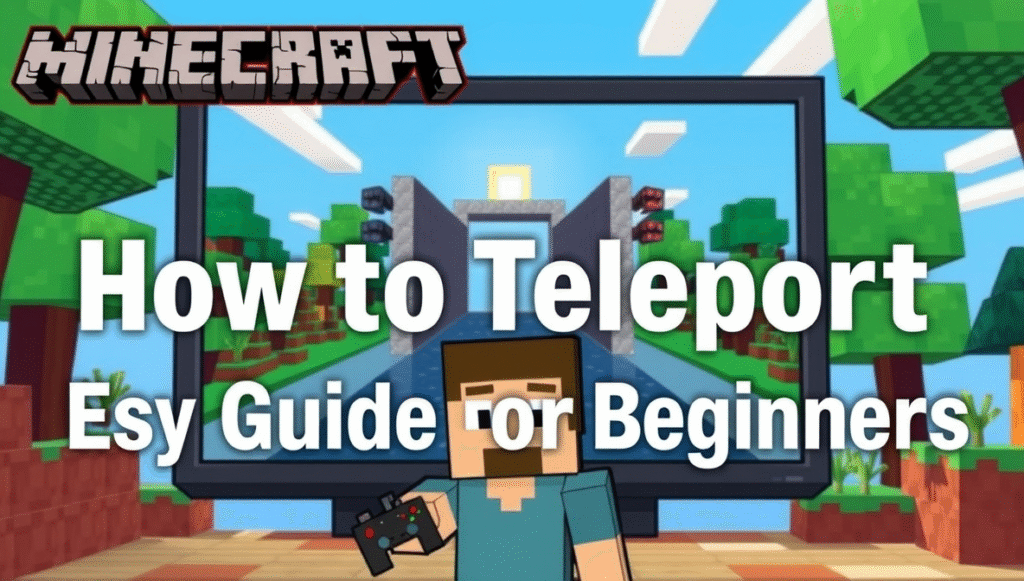
Understanding Teleport in Minecraft
In Minecraft, teleporting means moving from one place to another instantly. Unlike walking or using boats and horses, teleporting saves time and lets you reach faraway areas quickly. Teleporting works in both survival and creative modes, and it can be done to other players, mobs, or specific coordinates. Learning how to teleport in Minecraft gives you more control over your world and can make exploring, building, and gaming with friends much easier.
Basic Teleport Command
The most common way to teleport in Minecraft is using the /tp command. The basic command looks like this: /tp [target player] <x> <y> <z>.
- [target player] is the player you want to teleport.
- <x> <y> <z> are the coordinates where you want to go.
For example, if you want to teleport yourself to coordinates 100, 64, 200, you would type /tp @p 100 64 200. This will instantly move you to that location. Using coordinates helps you reach exact spots in the world, like mountains, caves, or villages.
Teleporting to Other Players
You can also teleport to your friends or other players in the game. To do this, use the command /tp <yourname> <playername> or /tp @p <playername>. This is very helpful when playing multiplayer Minecraft because you don’t have to walk long distances to meet your friends. It’s also useful when you want to join your friends in their builds or adventures.
Teleporting Other Players
Minecraft allows you to teleport not just yourself but also other players. For example, if you want to bring another player to your location, you can type /tp <playername> <yourname>. This is great for multiplayer servers when you need to gather your team quickly or help someone stuck in a difficult area.
Teleporting Mobs
Teleporting is not limited to players; you can also teleport mobs. For example, you can teleport animals, monsters, or villagers using the command /tp <mob> <x> <y> <z> or /tp <mob> <player>. This can help you move animals for farming, bring villagers closer for trading, or even trap monsters in specific areas for fun.
Using Relative Coordinates
Minecraft also allows you to use relative coordinates to teleport. Relative coordinates use ~ to represent your current position. For example, /tp @p ~10 ~0 ~5 will move you 10 blocks forward on the X-axis and 5 blocks forward on the Z-axis without changing your Y position. This is very useful when you want to move a short distance or navigate in complex terrains.

Teleporting to Bed or Spawn Point
You can teleport to your spawn point or bed if you die or want to go home quickly. The command /spawnpoint sets your spawn, and using /tp @p <spawn coordinates> brings you there instantly. This is especially useful in survival mode when exploring far from your base.
Using Teleport in Creative Mode
In creative mode, teleporting becomes even easier because you can fly and explore freely. You can combine teleport commands with flying to reach very high places or hidden areas. Creative players often use teleporting to build big structures faster and check their creations from different angles.
Safety Tips While Teleporting
Teleporting is fun, but it’s important to be careful. Always check the destination before teleporting because you might appear inside a wall, lava, or high in the air, which can cause damage or death. Using relative coordinates and checking the terrain can prevent accidents. In multiplayer servers, respect other players and don’t teleport them without permission.
Fun Teleporting Tricks
Teleporting in Minecraft can also be used for fun tricks and games. For example, you can teleport mobs into secret arenas, surprise friends by teleporting behind them, or create fast travel points in your world. Players often make teleportation puzzles and adventure maps using these commands.
Teleporting Between Dimensions
Minecraft has different dimensions like the Nether and the End. Teleporting between dimensions requires special portals and commands. For example, you can teleport to a player in the Nether using /execute in minecraft:the_nether run tp <player> <x> <y> <z>. This can save a lot of time when exploring or traveling between dimensions.
Combining Teleport with Redstone
Advanced players combine teleport commands with redstone mechanisms. You can create buttons or pressure plates that automatically teleport you when activated. This is great for adventure maps, secret rooms, or quick travel networks in large worlds.
Common Teleport Problems
Sometimes teleporting may not work because:
- You typed the wrong coordinates or player name.
- The command block or chat command is not enabled.
- You tried to teleport to a protected area on a server.
Always double-check your commands and make sure you have the right permissions to teleport.
Advantages of Teleporting
Teleporting in Minecraft has many benefits:
- Saves time while exploring.
- Helps meet friends quickly in multiplayer.
- Makes building large structures faster.
- Allows safe travel to dangerous areas.
- Fun for creating games, puzzles, and tricks.
Learning Teleporting Commands
The best way to learn teleporting in Minecraft is by practicing. Start with simple commands to move yourself and then try teleporting others or mobs. Experiment with coordinates, relative positions, and different dimensions. The more you practice, the more confident you will become, and soon teleporting will feel natural.
Tips for Beginners
- Always backup your world before using teleport commands, especially if you are teleporting to unknown places.
- Use relative coordinates for short distances to avoid mistakes.
- Check the terrain and avoid teleporting inside solid blocks.
- Learn basic teleporting commands before trying advanced tricks.
- Have fun experimenting with creative ways to use teleporting in your world.
Teleporting in Adventure Maps
Many adventure maps in Minecraft use teleporting to guide players through puzzles or challenges. Knowing how to teleport in Minecraft helps you enjoy these maps fully. You can reach checkpoints quickly, move past obstacles, or help friends who are stuck.
Teleporting in Survival Mode
Teleporting in survival mode can be extremely helpful. You can quickly go back to your base, escape dangerous mobs, or find rare resources without spending hours traveling. Even in survival, teleporting can save your life if used wisely.
Using Command Blocks for Teleporting
Command blocks allow players to teleport automatically. You can place a command block and enter teleport commands to create instant travel points. This is useful for servers, mini-games, or building fast travel systems in your world.

Exploring the World Faster
Minecraft worlds are huge, and walking everywhere can be slow. Teleporting lets you explore villages, temples, mountains, and oceans quickly. You can discover new biomes and find hidden treasures faster than ever before.
Creative Uses of Teleporting
Teleporting is not just practical; it can also be fun. Players use teleporting to prank friends, create adventure maps, or build secret areas. You can teleport mobs into unusual spots or create teleportation mazes that challenge players.
Teleporting in Multiplayer Servers
On multiplayer servers, teleporting helps friends meet easily and explore together. It’s also used by server admins to manage players or move them to safe zones. Teleporting commands may be restricted on some servers, so always check server rules before using them.
Final Tips
Practice makes perfect. Start with basic teleporting commands, then try advanced features like teleporting mobs, using relative coordinates, and combining teleport with redstone. Always teleport carefully to avoid accidents and have fun using this amazing feature in Minecraft.
Conclusion
Learning how to teleport in Minecraft is a game-changer. It saves time, makes exploring fun, and adds a creative edge to your gameplay. Whether you are a beginner or an advanced player, mastering teleport commands allows you to move freely, help friends, and enjoy your Minecraft world in new ways. Teleporting is simple but powerful, and with practice, you can become an expert in no time.
FAQs
Q1: Can I teleport in Minecraft without commands?
No, teleporting requires using commands or command blocks. Normal gameplay does not allow teleporting without these tools.
Q2: Can I teleport to any player on a server?
Only if you have the right permissions. Some servers restrict teleporting to protect players.
Q3: Can I teleport mobs?
Yes, you can teleport mobs using the /tp command, just like players.

